Color Settings in Photoshop Elements
If you have Photoshop, not Elements, go here to learn about its Color Settings.
If you're in a hurry, all you need to know is this: Make sure your Elements Color Settings are on "Always Optimize for Computer Screens":
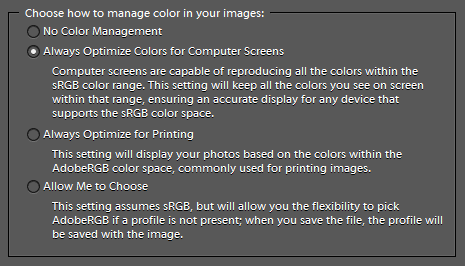
That's it. You don't really need to read any further.
But in case you're interested, let's look at the four options a bit further ...
1. "No Color Management"
This strips all profiles away from photos. Nobody should ever use this setting. There is no place for it in any modern workflow. Every photo you edit should be colour-managed, even if it's just for web or email.
2. "Always Optimize for Computer Screens"
This is the one. It ensures all your raw photos are processed safely in the sRGB colour space, which is your most important requirement. sRGB is the only colour space to work in.
Don't worry, this setting doesn't force all images into sRGB. If you open somebody else's photo with a different colour profile, it will keep that profile while you fix the problem.
3. "Always Optimize for Printing"
The name of this setting perpetuates the myth that Adobe have forced down our throats for so long. Adobe RGB is not for printing. sRGB is for printing.
Never choose this setting.
4. "Allow me to choose"
This setting only becomes relevant if you happen to open a photo without a profile at all (eg if you've been sent a file by somebody who incorrectly set their Color Settings to "No Color Management"). In that case, you have a choice of how to deal with the photo.
This function might seem handy at first glance, but in truth, it’s utterly useless. For one thing, you don’t get to see the image in order to make the choice, so it’s complete guesswork. And secondly, on the increasingly rare occasion when you encounter an untagged image, I can give an almost iron-clad guarantee that it’s meant to be sRGB. Pros and enthusiasts who work in other colour spaces never let their images become untagged.
So don't bother choosing this setting either.
