Brush Tool – difference between opacity and flow
Frequently in my writings you’ve seen me talk of painting with a low-opacity brush for one reason or another. I use varying brush opacities all the time. But I don’t think I’ve ever mentioned Flow, nor do I use it in my work very often.
What’s the difference? Well, take a look at this example. On the left, I’ve painted one long squiggle at low Opacity (but full Flow), and on the right, at full Opacity, but reduced Flow:
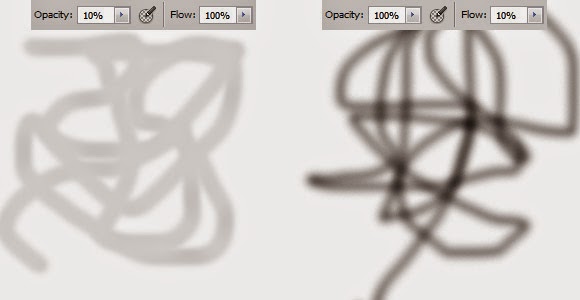
That’s the difference. At reduced Opacity, no matter how many times you go over the same area in the same stroke, you don’t get more "paint" on that area. To get more paint, you have to paint with a new stroke (a new click of the mouse button, or tap of the stylus).
Whereas at reduced Flow, you can keep the mouse or stylus held down, and each time you go over an area in the same stroke, it applies more paint.
Why don’t I used it in my work? Honestly, because I’ve never taken the time to learn it. Even as I’m typing this, I’m thinking "Gee, I bet there are benefits that I’m missing out on by not using Flow more often."
So I’m adding it to my list of things to play with and learn. And I suggest you do the same, when time permits.
