Smart Objects: What they’re for, and what they’re NOT
(Please note: This article also applies to the "Camera Raw" filter in the Filter menu of Photoshop CC.)
For the last few versions of Photoshop and Lightroom (not Elements), there has existed the ability to open photos from raw to Photoshop as Smart Objects.
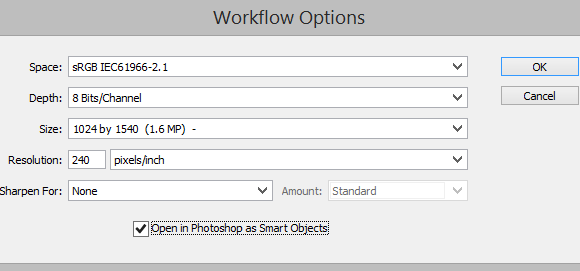
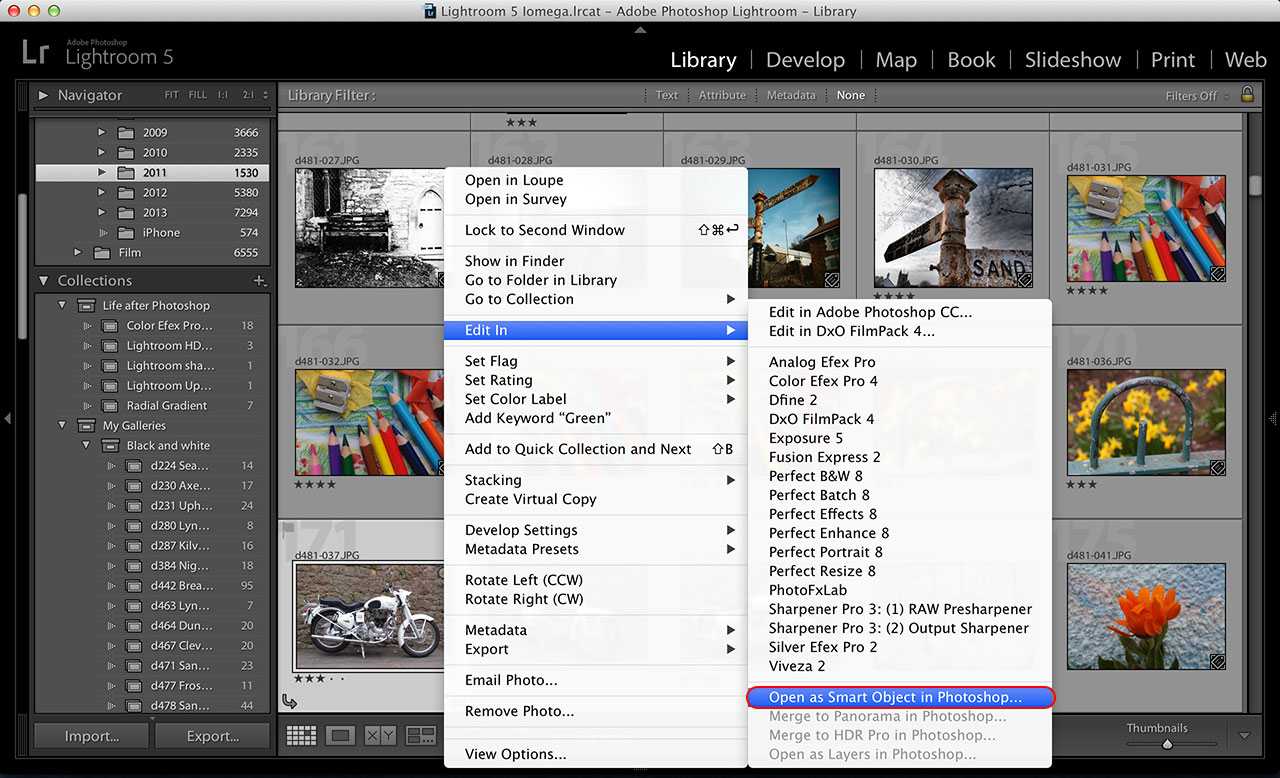
If you do this, the base layer appears as the filename, instead of the usual "Background":
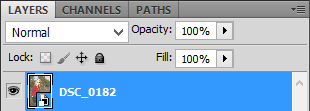
If you have opened a raw file this way, you can double-click the layer to return to the raw program and make further edits. There are a lot of people who use Smart Objects religiously, because of this "go-back-ability". And at face value, it seems like useful functionality, right?
WRONG.
This apparent "usefulness" doesn’t stand up to a shred of scrutiny. When you examine it, you’ll see it’s almost utterly pointless. This modern feature does not over-ride old-fashioned good practice – Getting your raw editing right the first time.
You can’t go back and forth between raw and Photoshop, making adjustments here and there, without chaos. Even the tiniest white balance adjustment, for example, will cause one of your adjustment layers to induce clipping (blowouts) in Photoshop, even though it didn’t originally. Exposure tweaks? Contrast nudges? Disaster. As soon as you return the photo to Photoshop, you’ll find that the adjustment layers you’d applied previously will have to be re-adjusted. Don’t waste your time like that. Get your raw editing right the first time.
And consider if you took the file back to do some lens correction in raw, eg for barrel distortion. When the file came back to Photoshop, none of your layer masks would line up properly any more! Get your raw editing right the first time.
And what if you’d done some pixel editing? Some cloning, or liquifying, or skin smoothing? All of those things are done on layers above the original layer, so they won’t change if you change the Smart Object. They’d need to be re-done. Ain’t nobody got time fo’ dat. Get your raw editing right the first time.
In order to do any of the aforementioned pixel edits, you have to duplicate the Background layer, and if it’s a Smart Object, it also requires the extra step of "Rasterizing" it (turning the smart pixels into normal pixels). That tiny extra step might not seem much … but to have to do it thousands of times per year, all for the so-called "benefit" of going back to raw every now and then? Forget it. Get your raw editing right the first time.
I know nobody is infallible. Sometimes we don’t get it right the first time, do we? If that happens to you, simply open the raw file again from your hard drive. There’s no need to over-complicate this. And if you’re lucky, you might simply be able to do this. But you often won’t be lucky enough.
So are Smart Objects completely pointless? Gosh no. They have another purpose, and it’s VERY IMPORTANT.
Smart Objects are critical when putting a photo (or part of a photo) into another photo. The two main examples are headswaps and collages/storyboards. You see, when you use Smart Objects in these situations, you can resize, rotate, flip and even warp the Object as much and as often as you like, and it never loses its original quality. This is really important.
You’ll learn much more about Smart Objects for these purposes in The Layers & Masks Class.
