Colour Space Troubleshooter
| Hi! You're probably here because I'm concerned about the colour space of your file. Colour space is so crucial to everything we do in post-processing. |
| Open your photo in Photoshop or Elements. Then click the little arrow at the bottom left corner and choose "Document Profile": |
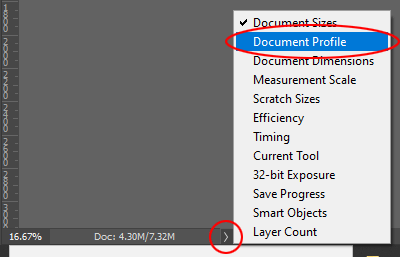 When you do that, it'll tell you the colour space and bit depth of your file. What does yours say? When you do that, it'll tell you the colour space and bit depth of your file. What does yours say? |
| "sRGB IEC61966-2.1 (8bpc)" | "sRGB IEC61966-2.1 (16bpc)" | "Adobe RGB (1998) (8bpc)" | "Display P3 (8bpc)" | None of those |
