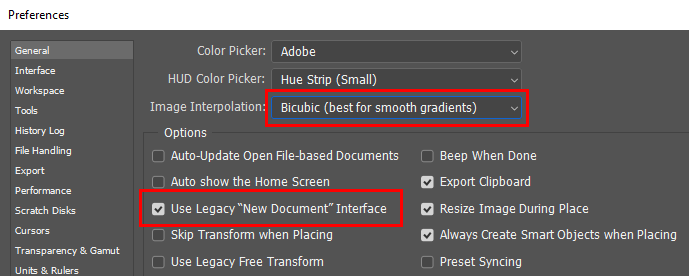Why can't I save as jpeg?
At some stage, almost every Photoshop CC user encounters this problem. You go to save your file as a jpeg, and it's not there! All you have are four file format options:
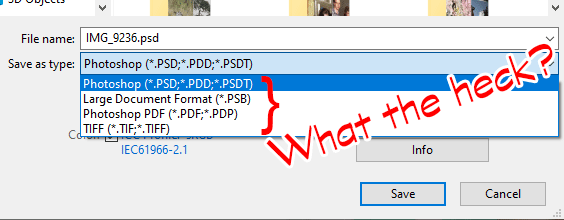
You might have found that you have to press the "Save a Copy" button in order to access the jpeg file format:
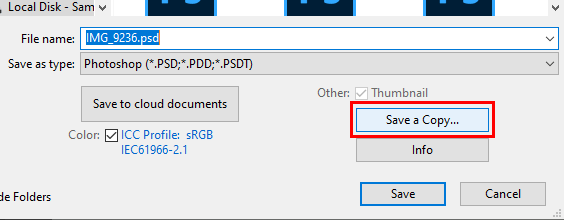
But that's irritating, and it adds "copy" to the end of the filename, which is even more irritating.
Why is it doing this?
At some point Adobe decided to add this Copy step to files which are 16-bit, or have multiple layers. If you're here reading this article, I'm sure your file falls into one or both of those categories.
How annoying! How do I fix it?
Very easily, thank goodness. Just go to Preferences > File Handling ...
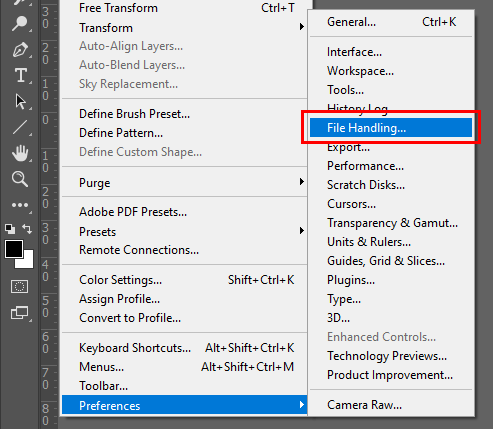
... and turn on "Enable legacy Save As":
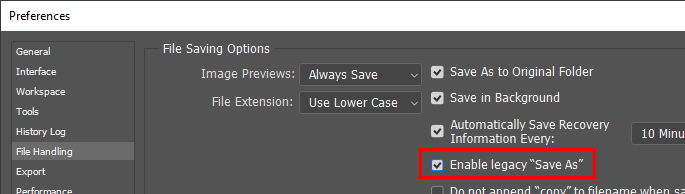
This makes everything right in your world again.
By the way ...
While you're in Preferences, I strongly recommend going to the "General" section to make sure the Interpolation setting is "Bicubic (best for smooth gradients)"; and turn on the Legacy New Document Interface: