"Invalid JPEG marker" problem
My very dear friend Raelene sent me a file this morning that wouldn’t open on her Mac. She was getting this annoying error:
"Could not complete your request because and unknown or invalid JPEG marker type is found."
I’d love to blame this on her Mac, but no, this is not a platform-related problem. It can happen to any Jpeg file, any time. Sure enough, when I tried to open it on my PC, Photoshop gave me the same error:
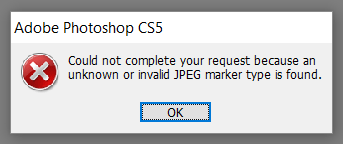
I don’t profess to know what causes this. It’s some kind of corruption in Jpeg files. Thankfully, it’s not very common. And thankfully, it’s sometimes easy to overcome (not always).
First, I checked the file size. If a Jpeg file is really badly corrupted, it will sometimes be really tiny – only a few kilobytes. If I ever see that, my heart drops, because the chances of recovery are poor. But this file was seventeen megabytes – plenty big enough to give me hope.
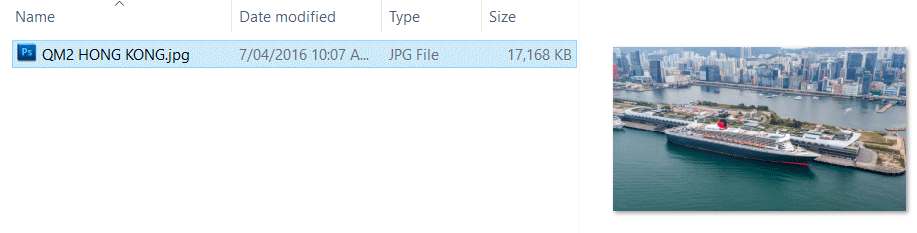
And the fact that Windows was able to show me a preview of the photo also made me confident.
The trick is simple. Open the file with the dumbest photo software you own. If you paid even a dollar for the program, it won’t work. It has to be utterly uncomplicated. For some reason, clever software like Photoshop is too clever for its own good.
So I chose Paint:
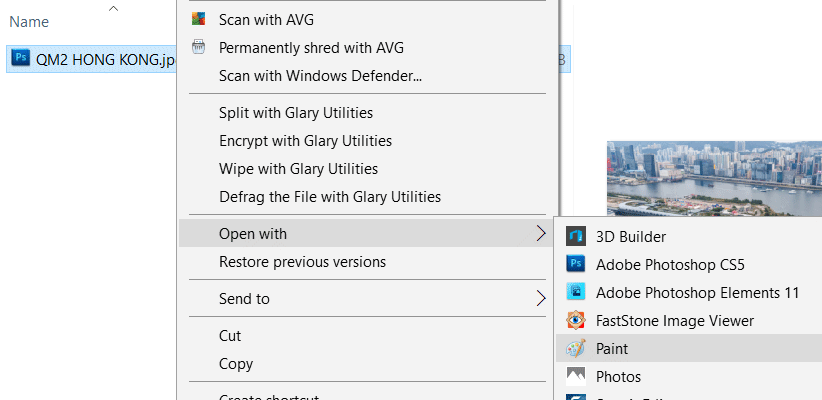
And sure enough, it opened just fine! In Paint, I was able to save it as a new file name, then everything was rosy. Photoshop was able to open the new file just fine. The only problem was that the image was untagged (no colour space), which I addressed this way.
(By the way, when I re-saved the file from Paint, I chose TIFF as the file format, rather than Jpeg again. This might have been unnecessary, but I don’t trust the compression that dumb programs like Paint apply to photos. It might have caused too much damage. Choosing TIFF was a safe option.)
The above "dumb software" method has worked for me lots and lots of times in the past. I hope it works for you too.
Notes:
- Mac peeps, if your computer doesn’t have any software dumb enough, send the file to a friend with a PC, and ask them to try Paint.
- PC peeps, if Paint doesn’t work, see what else you’ve got. One of those programs that appear in your "Edit with" menu might work.
- On more than one occasion, I’ve been able to view a photo in a dumb program, but still couldn’t save it. Out of utter desperation, I have taken a series of screenshots of the image in the viewing program, then assembled them together in Photoshop. Desperate times call for desperate measures, right?
- This fix can also work when the error message says: "Could not complete your request because a JPEG marker segment is too short (the file may be truncated or incomplete)."
