Got a Dell laptop? You must turn off PremierColor
If you use a modern Dell laptop for your photo editing, it’s vital to turn off the PremierColor function. It makes your screen impossible to calibrate correctly. Luckily, it’s very easy to do.
First, right-click on your Taskbar, and choose "Task Manager":
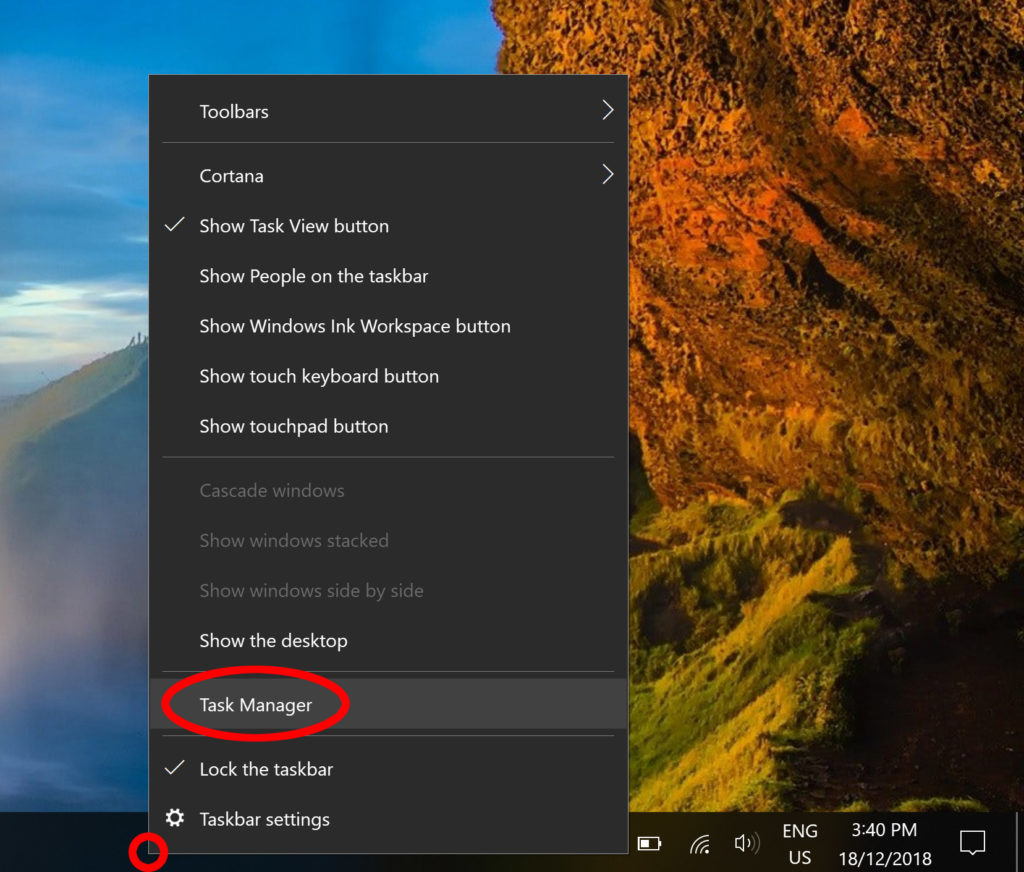
Go to the "Startup" tab, then click on "Dell PremierColor" and hit the "Disable" button:
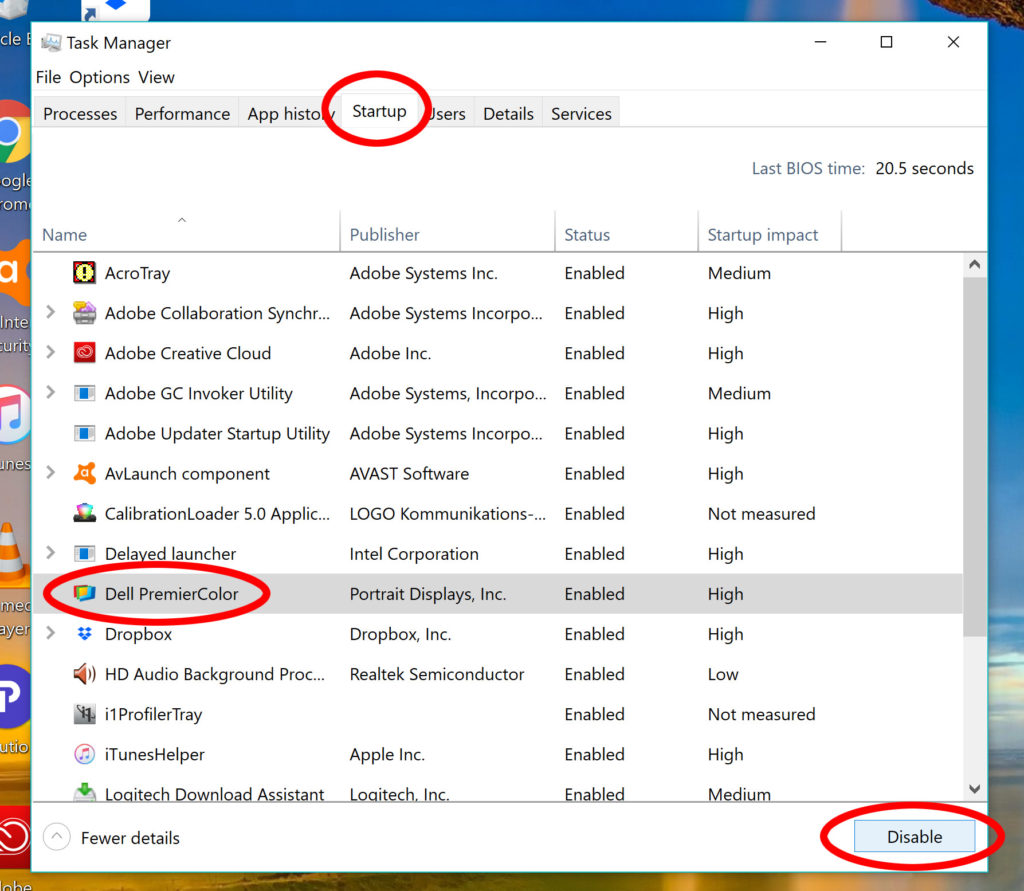
Then close Task Manager and restart your computer.
Then you’ll find you have MUCH more success with calibration.
