Resetting preferences: Photoshop CC
We all need to reset Photoshop’s preferences occasionally, either because something is going screwy, or just because our workspace is such a mess we need to start over.
In older versions it was a silly process involving holding down the Ctrl/Alt/Shift keys while launching. But thankfully it’s much easier now! Just hit Ctrl/Cmd K to open preferences, then hit this button:
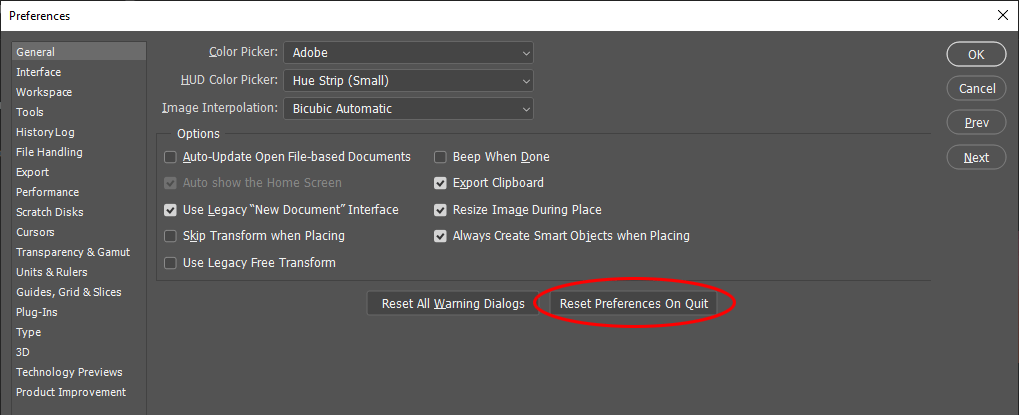
It will ask you if you’re sure, and you can reassure it that you are.
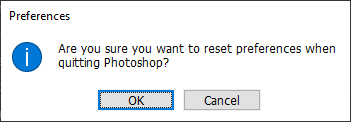
Then quit Photoshop. Next time you launch it, it’ll be shiny and fresh and new.
I posted a little video about some basic setup steps here.
