The 30-day Bridge challenge: Free yourself from Lightroom
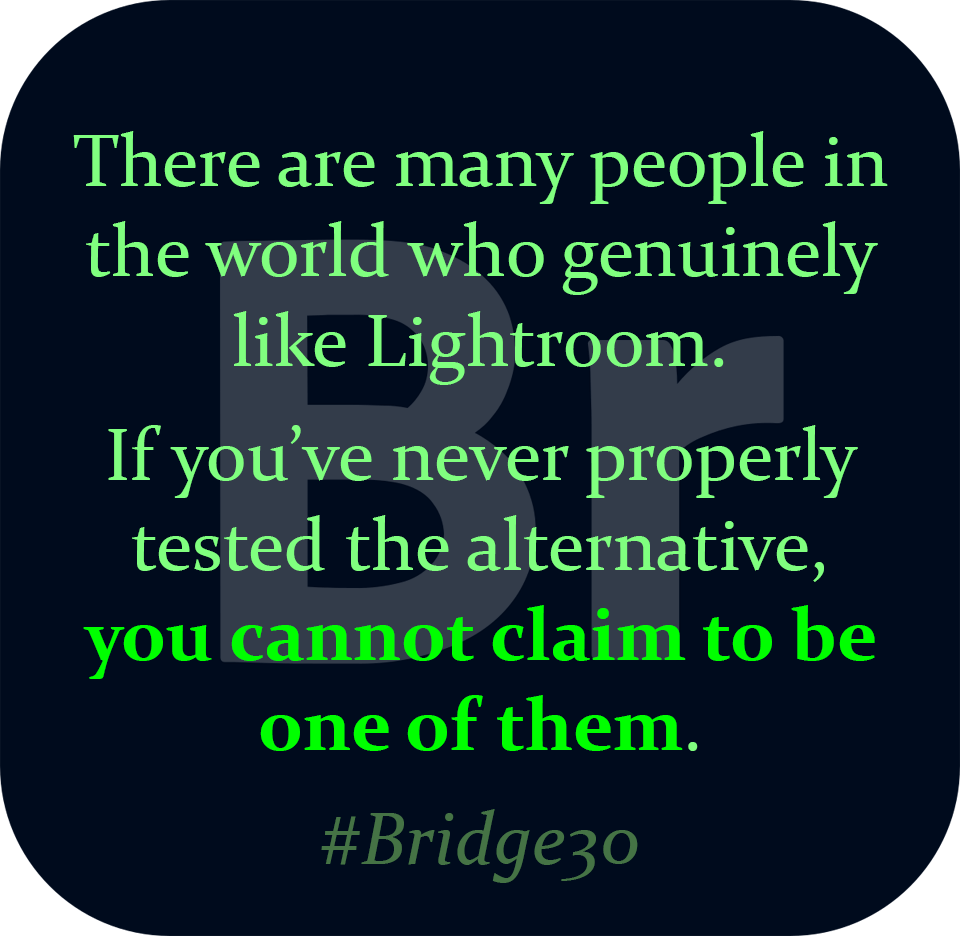
I know that so many of you are out there, using Lightroom because you were told it’s what photographers use.
You’re patiently tolerating the useless clipping warnings, stoically turning on soft-proofing every time, bravely navigating the complicated filing system, and naively flicking back and forth between multiple editing programs; because you were told it’s what photographers do.
There is another way, and it’s simpler than you have ever dreamed. I urge you to try it for yourself.
It’s Adobe Bridge. It comes with Photoshop, and it’s fabulous. Install it today if you haven’t already done so. (Instructions for installation are here in the first free module of the Bridge Class.)
Then watch this video. After that, watch this one.
Then commence the 30 Day Challenge. Any new sets of photos you take, don’t let them into Lightroom’s clutches. Instead, manage them with Bridge, and process them in ACR (Adobe Camera Raw). Revel in the sweet simplicity of accurate colour space and perfect control over your files.
Note: If you’ve never used ACR before, do this check.
As with any new software, it will feel unfamiliar and awkward to you at first. That’s perfectly natural. But you will be astonished at how quickly you acclimatise to the new workflow. Why? Because it’s not a new workflow at all. It’s the same workflow you’ve been using your whole digital life, for all your other files. Last time you typed a document in Microsoft Word, for example, you simply saved it onto your hard drive. You knew where it was, because you put it there. If you wanted to open it again, you went to the folder where you’d saved it. It’s logical. Now, for possibly the first time, you’ll be enjoying the same logic with your digital photos.
During the 30 Day Challenge, don’t move any of your existing photos out of Lightroom. That is unnecessarily complicated at first. Just process new photos with the new workflow.
At the end of the 30 Day Challenge, you can decide – stick to the new workflow, or return to Lightroom? It’s entirely up to you, I don’t mind. All I wanted is for you to try the alternative, and you have done so. Thank you.
- If you return to Lightroom, simply import the 30 days’ worth of photos into your LR library as normal.
- If you love Bridge, make sure you have this turned on, so you can commence working with your old files in your new software.
This will be thirty days well spent, I promise.
Happy challengers:
Loading ...
